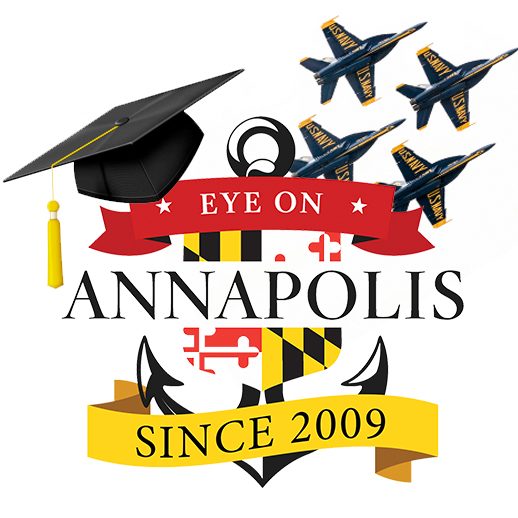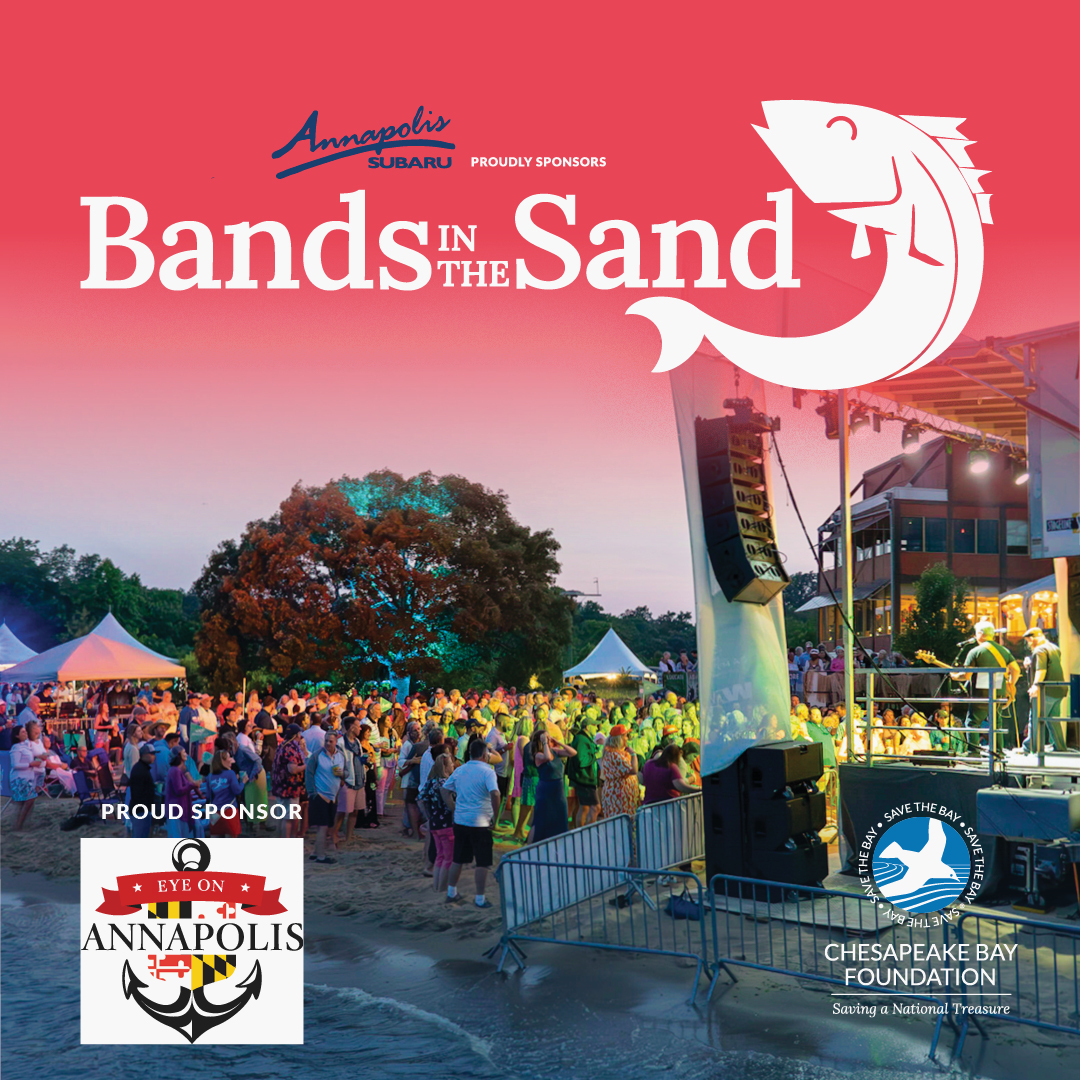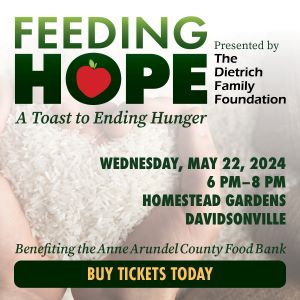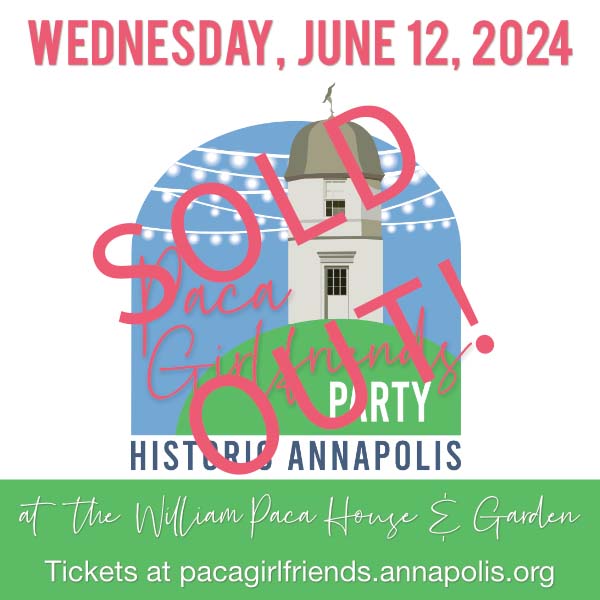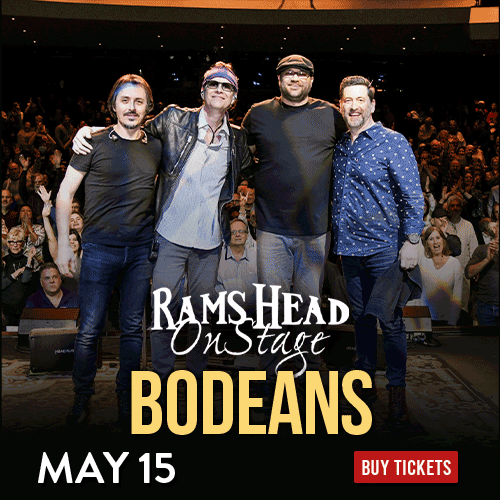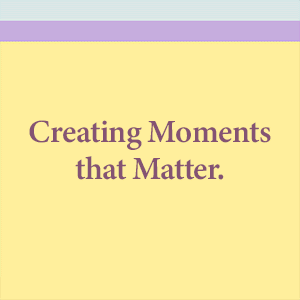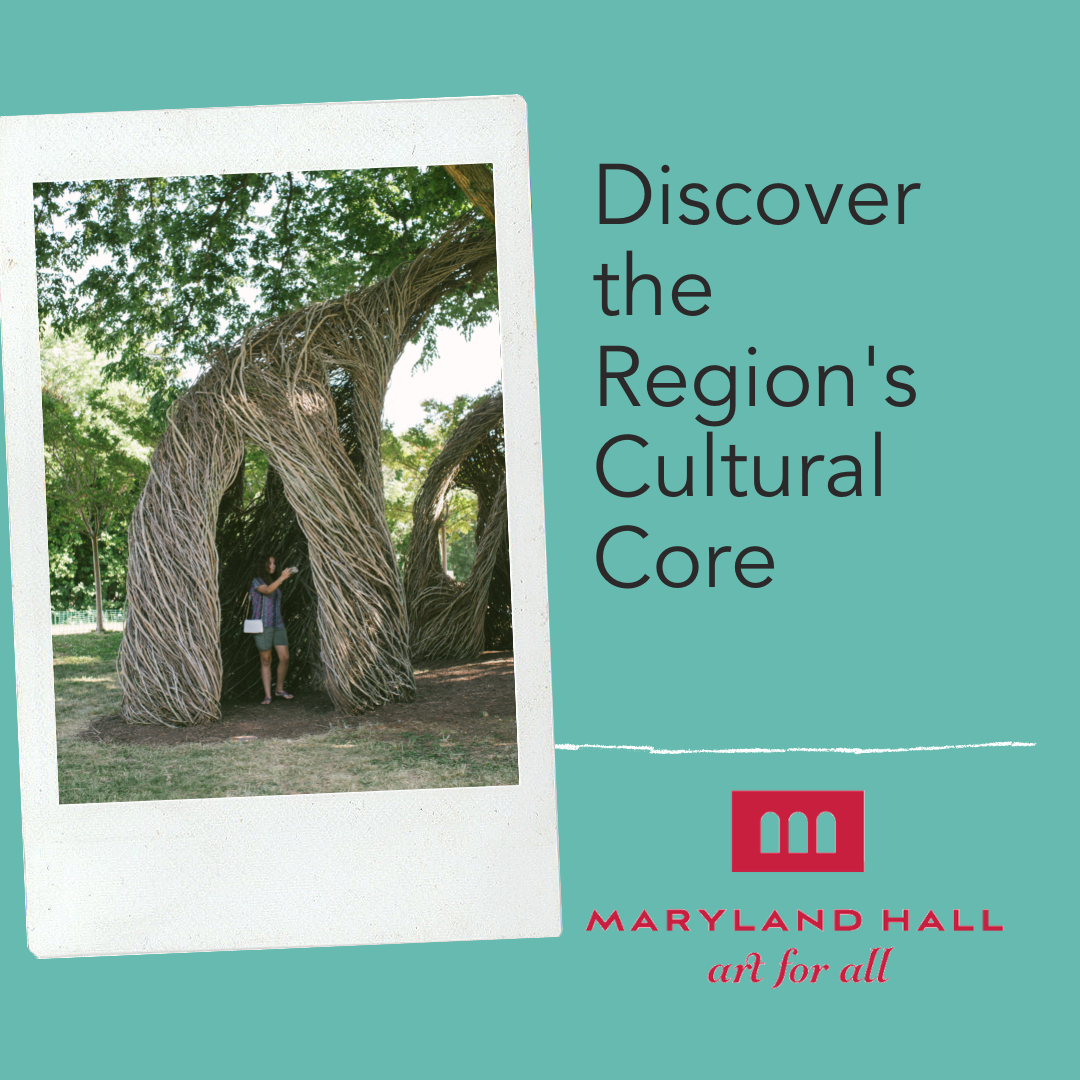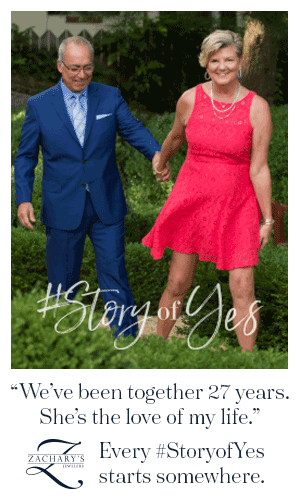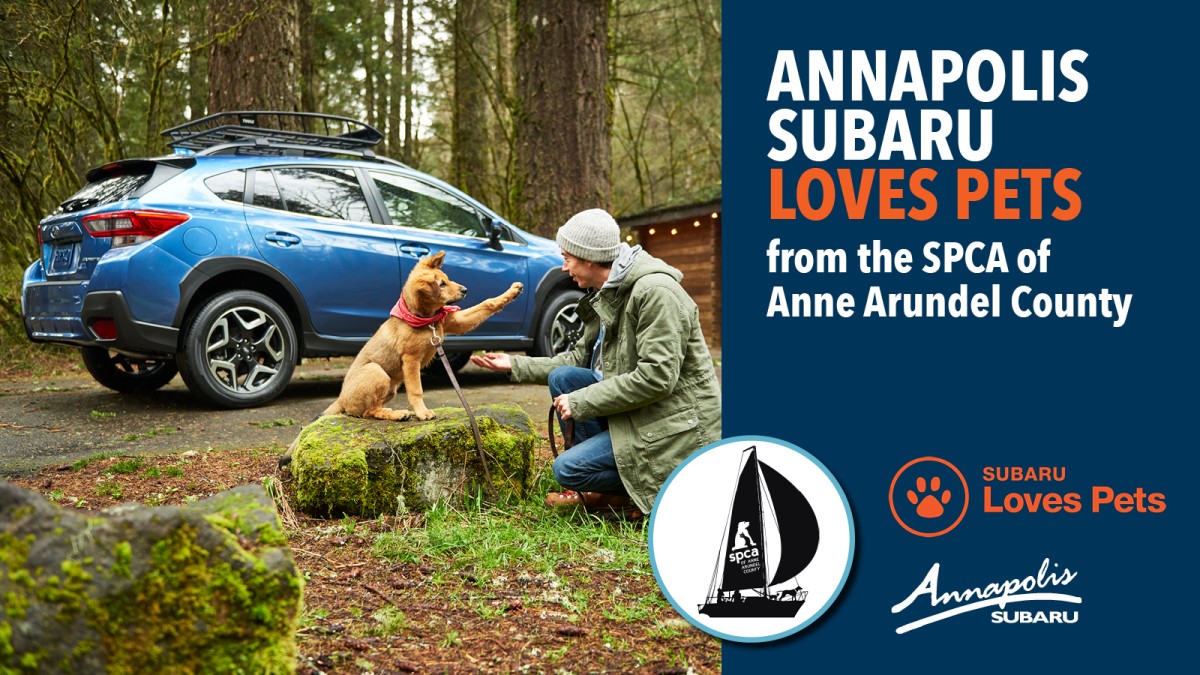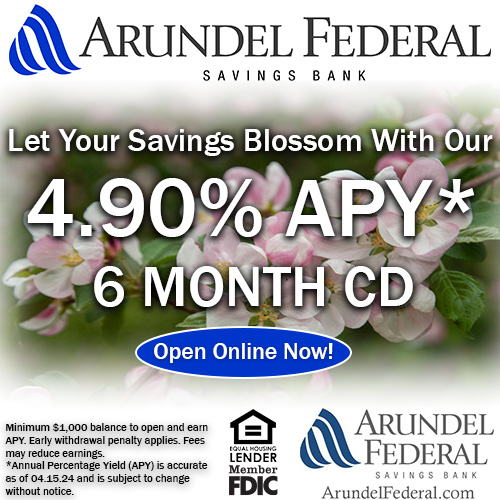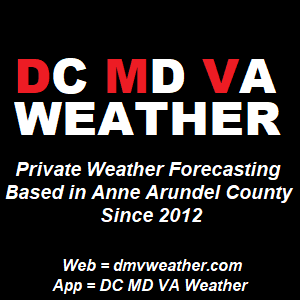In today’s world, digitalization is penetrating all areas of life, including business relations and official documents. One of the innovative solutions that significantly simplify the processes of working with documents is electronic signature. In this text, we will look at what an electronic signature is, its advantages, the process of use and legality in the US context, as well as introduce several popular platforms for creating electronic signatures.
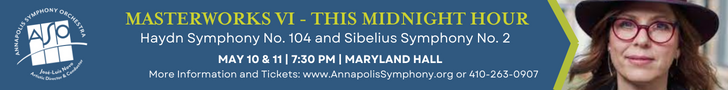
Definition of Electronic Signature
An electronic signature is the digital analog of a conventional manual signature, which is used to authenticate a document or agreement. It allows for remote signing and verification of various documents and contracts, ensuring security and reliability in the process of information exchange.
Advantages of Electronic Signature
The use of an electronic signature offers a number of advantages:
- Efficiency. The process of signing documents takes a minimum amount of time, as it does not require the physical presence of the parties.
- Resource savings. Eliminating the need to print, scan and send paper documents reduces paper, ink and energy costs.
- Security. Electronic signatures provide a high level of protection against forgery and alteration of documents.
- Convenience. The ability to sign documents anywhere with internet access makes the process more flexible and convenient.

Electronic Signature Process
The process of creating electronic signatures usually involves the following steps:
- Platform selection. The first step is to choose a suitable platform for creating and verifying an electronic signature. The user can pick from a variety of options, taking into account their functionality, usability, pricing and security level.
- Document Upload. After selecting the platform, the user uploads the desired document or creates a new document directly in the system. This can be any document that requires a signature or verification such as a contract, agreement, form or other legally significant document.
- Document signing. Once the document is uploaded, the user signs the document using the tools provided on the platform. This may involve various methods of signing, such as pressing a confirmation button, manually entering a signature on a touch screen, or using special digital keys to create an electronic signature.
- Sending and verification. Once a document is signed, it is sent to the recipient for further authentication. The receiver may be notified of the availability of the signed document via email or other means of communication. The recipient can also verify the authenticity of the signature and the content of the document, thus ensuring the security and legal validity of the electronic signature.
This process allows documents to be signed efficiently and securely in electronic format, speeding up business communication processes and reducing the use of paper documentation.
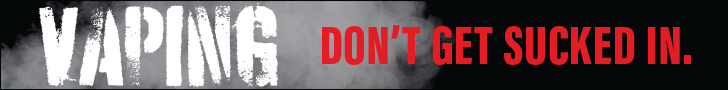
Platforms for Electronic Signature
There are many platforms for creating and verifying electronic signatures:
Pandadoc is an innovative platform designed to manage documents and create electronic signatures. Here is a more detailed description of the features and capabilities of this platform:
Document Management: Pandadoc provides a wide range of tools for document management. Users can easily upload, create, edit and organize their documents in a format that is convenient for them.
Creating Electronic Signatures: One of the key functionalities of Pandadoc is the ability to create electronic signatures. The platform provides tools to add electronic signatures to documents, allowing users to enter into transactions and agreements online.
Sending and signing documents online: Pandadoc allows users to send documents for signing online. This simplifies the process of interacting with counterparties and reduces the time required to finalize transactions and agreements.
Simple and intuitive interface: The platform is known for its simple and intuitive interface that makes working with documents easy and enjoyable. Users can quickly learn the basic functions of Pandadoc without the need for specialized training.
Extensive feature set: Pandadoc offers an extensive feature set that includes not only document creation and signing, but also the ability to add signatures, fill out forms and manage documents in real time. This makes the platform a powerful tool for efficient document management and deal making.
It can be concluded that it is a convenient and multifunctional solution for managing documents and creating electronic signatures, which facilitates work processes and improves the efficiency of business processes.
Other electronic signature solutions include:
- DocuSign is one of the most popular and widely used platforms for creating electronic signatures. It offers a wide range of tools for creating, sending and signing documents, and provides a high level of security and compliance with data protection legislation.
- Adobe Sign is part of the Adobe ecosystem and provides the ability to create, send and sign documents online. This platform has integration with other Adobe products such as Adobe Acrobat, which gives the user a wide range of document capabilities.
- HelloSign is a simple and easy to use platform for creating and sending documents for signing. It offers a variety of tools for adding signatures, filling out forms and managing documents, and provides a high level of security and data protection.
- SignNow is an electronic document creation and signing platform that is known for its simplicity and usability. It delivers a wide range of features, including the ability to add signatures, fill out forms and submit documents for signing online.
- OneSpan Sign (formerly known as eSignLive) is a platform for creating and managing electronic signatures that provides a wide range of tools to automate the document signing process and ensure data security.
- SignEasy is a simple and easy-to-use platform for creating and signing documents online. It offers a large set of tools for adding e-signature, filling out forms and managing documents, and provides a high level of security and data protection.
- SignRequest is an online platform for creating and sending documents for signing. It comes with a simple and intuitive interface and ensures a high level of security and data protection.

Conclusion
Electronic signature is not only a modern solution for speeding up and simplifying the process of signing documents, but also an important tool for ensuring the security and reliability of business transactions. The Pandadoc platform, thanks to its innovative features and easy-to-use interface, is an excellent choice for those who want to optimize their document flow and improve the efficiency of business processes.