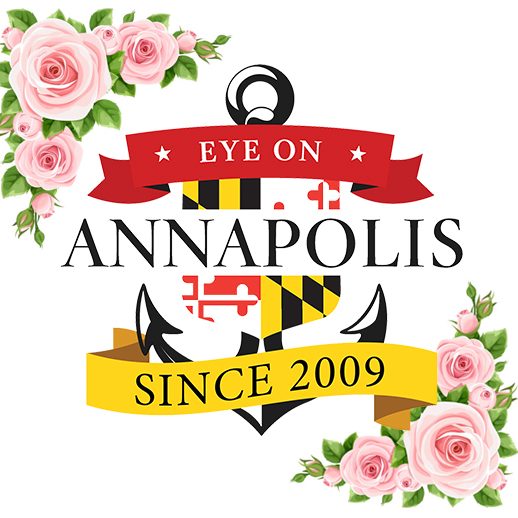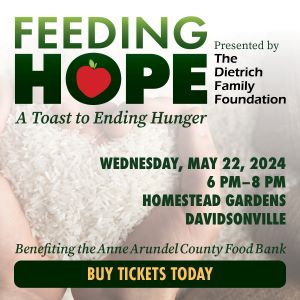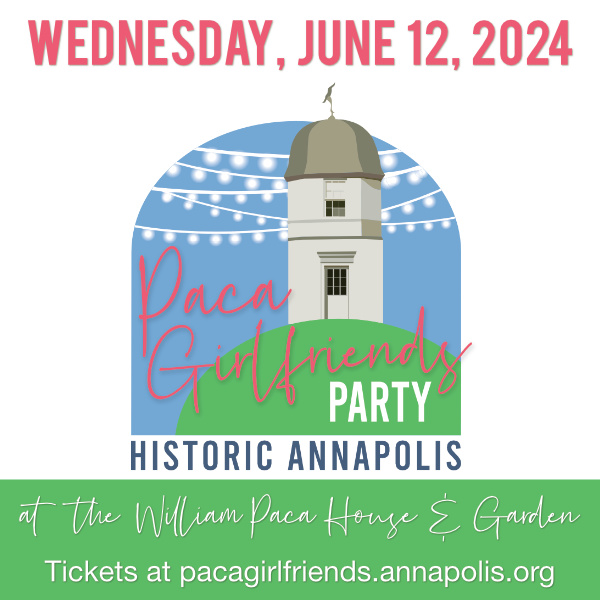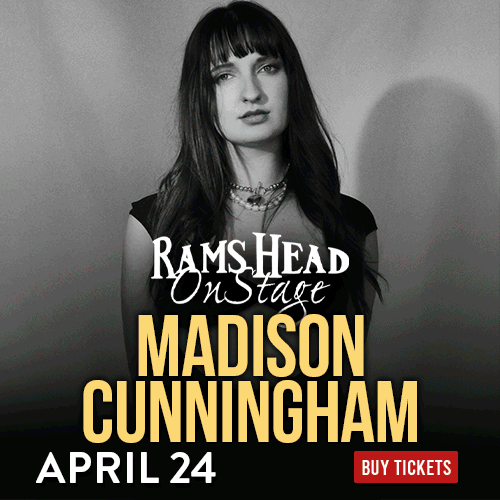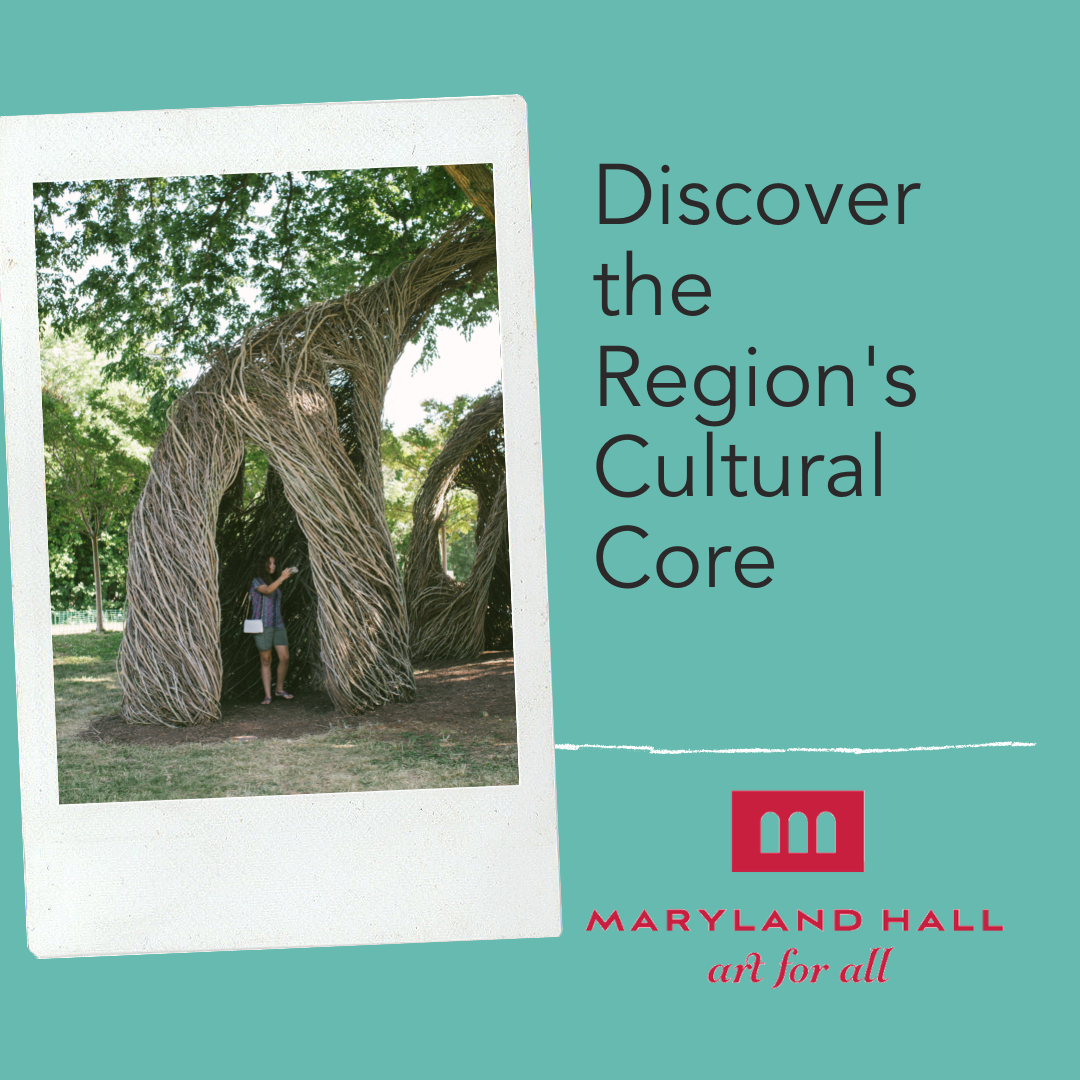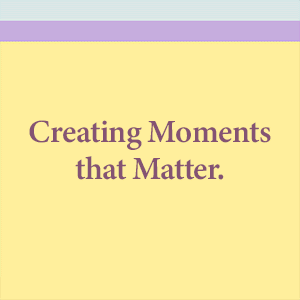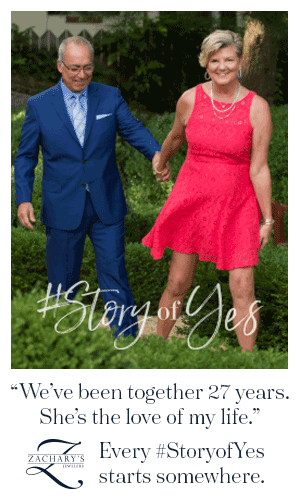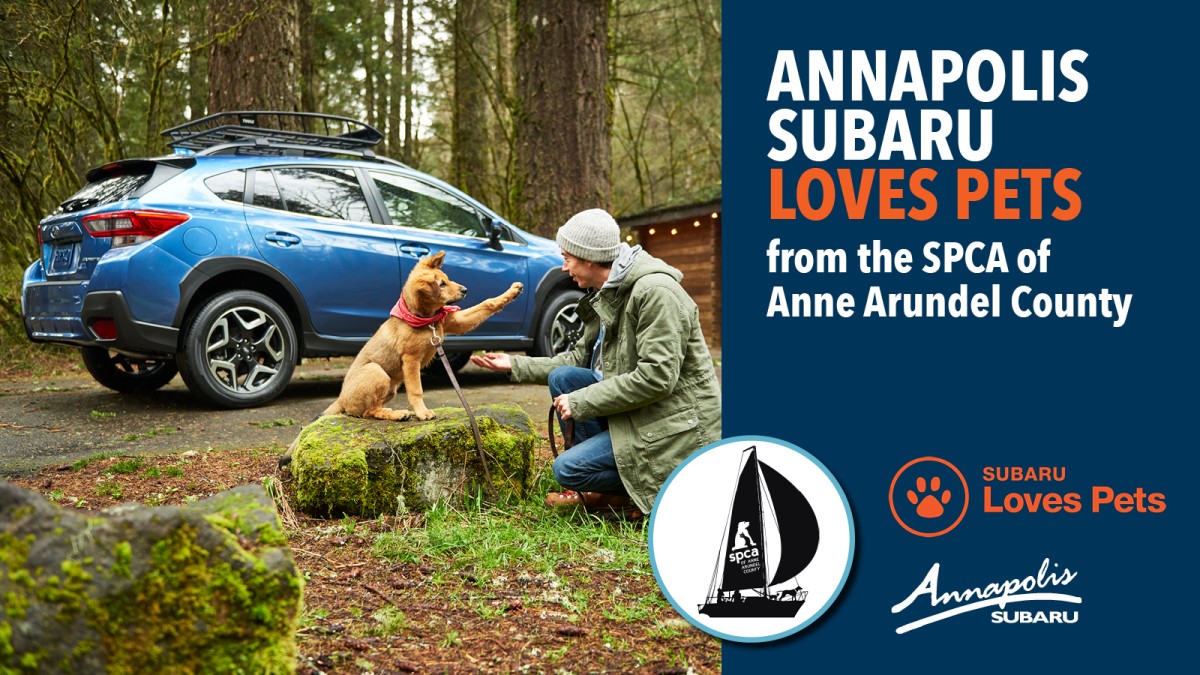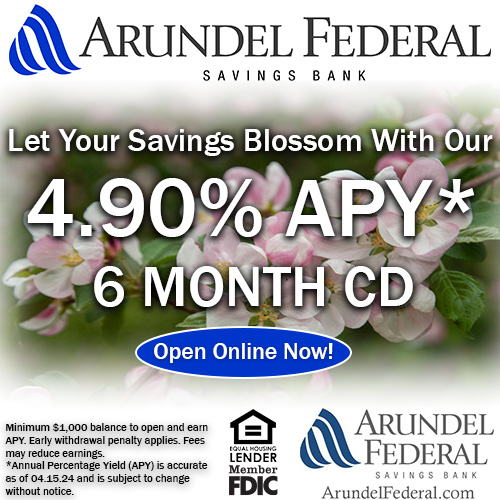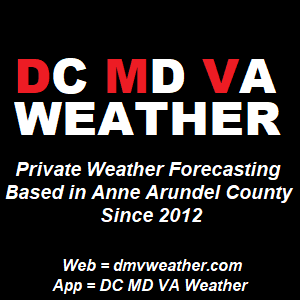The growing prevalence of digitization and technological advancement has fueled the demand for specialized tools. Even plugins are tools that allow users to access some added features and functionalities. Moreover, there is virtually no limit to the number of things you can do with plugins.
The WordPress.org repository is home to over 50,000 plugins designed to serve their unique purposes. But what are these plugins, and how exactly do they work? Let’s find out!

What are Plugins, And How Do They Work?
Plugins are designed to extend and add functionality to an existing website. For instance, you will need a plugin to accept donations or sell products through your website. Many different plugins are available, including security, backup, SEO, forms, and so on. One site, https://netrocket.pro/seo-for-a-wordpress/ , will allow you to explore many options surrounding plugins and SEO/
Almost every website hosted on content management systems like WordPress needs plugins to enhance the overall usability of the platform. They also help deliver better aesthetics and user experiences to help you drive conversions. But that is not all you need to know about plugins, as there are many other things you need to be mindful of.
10 Important Things To Remember About Plugins
Simply understanding plugins is not enough, as there are some essential things you need to know. This will help you find the right plugin for your website and deliver better results. So let’s check them out.
1. Update Your Plugins Regularly
Updating your plugins regularly is not an option in this fast-evolving digitized business environment. You need to update your plugins to access new functionalities, keep up with the evolving core or your host, and more. Besides that, updating your plugins is also important for ensuring better security of your website.
2. Make Sure The Plugin Serves a Specific Purpose
Every plugin serves a specific purpose, be it security or just some cool features. But no matter what your plugin does, you must ensure they serve a specific purpose. Having unnecessary plugins can break your website’s security and even slow down its speed.

3. Fewer Plugins Can Be More
Plugins are excellent resources, but that does not mean you should fill your website with more plugins than you need. This can result in an unexpected issue that can hamper the performance of your website.
4. Delete The Plugin If Not In Use
Many people have the habit of keeping older plugins that they no longer use. But this is not something experts would recommend since inactive plugins can pose severe security threats to your website.
5. Always Use Trusted Plugins
There is a sea of plugins available in the market, but that does not mean you should use any random plugin you find on the internet. You must only install plugins from the WordPress repository to ensure there is no security breach or detrimental effect on your website.
6. Never Overlap Plugin
As mentioned earlier, every plugin serves a specific purpose. Hence it makes no sense to overlap a plugin since it does more bad than good. This will only take up more space and further impact your website’s performance. It will also increase the chances of encountering security breaches.

7. Feel Free To Code Minor Plugin Functions
If you have a plugin for a minor function, it would be better to code it instead. The code will certainly function better than a standalone plugin which comes with certain baggage with it. You should instead save that bandwidth for supporting more important functionalities on the website.
8. Ask Trustworthy People About The Right Plugin
One of the best things about your website on WordPress is access to a huge community. You must use this to your advantage and seek recommendations about the right plugin. Someone or the other from this community will certainly come to help you get the right plugin for your website.
9. Never Undermine The Significance of Important Plugins
Of course, your website will need many plugins to support all the features and functionalities. But some important plugins are considered a must-have for your website. This includes important plugins like the security plugin, backup plugin, SEO plugin, and more.
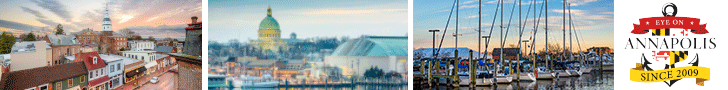
10. Don’t Hesitate To Pay For Plugins
The internet has thousands of free plugins that you can use for many different purposes. But using these free plugins might not always be a great idea since they will never come on par with paid plugins. Instead, you must consider paying for certain important plugins as long as they serve their worth. You can even consider using Coingate’s WooCommerce plugin to accept cryptocurrencies in your e-Commerce business.
Bottom Line
As you can understand by now, plugins are important when running a performant and functional website. But this also means you need to choose the right plugin based on the requirements of your website. So use this information to your advantage and make the most of your plugins.