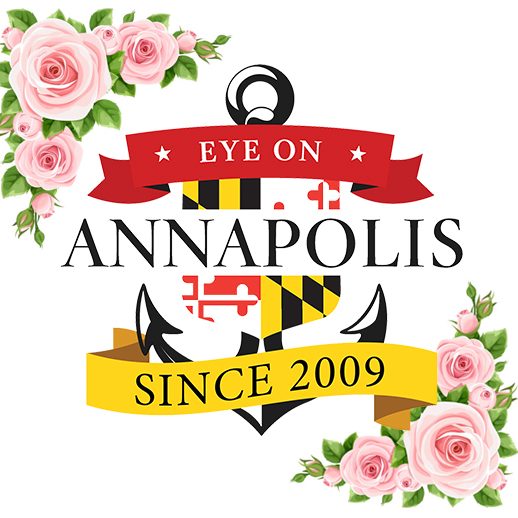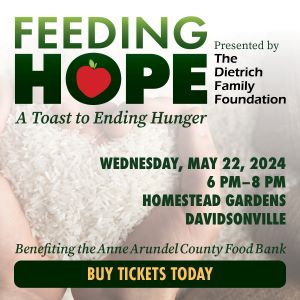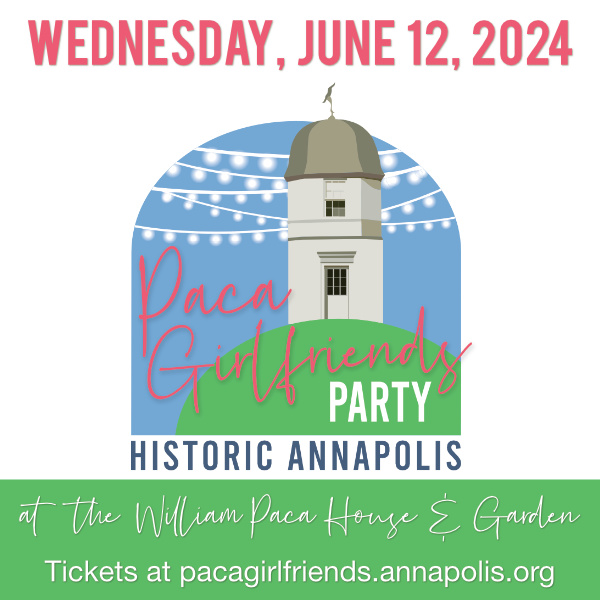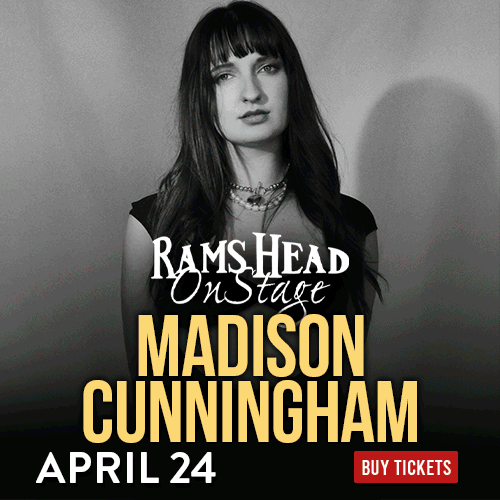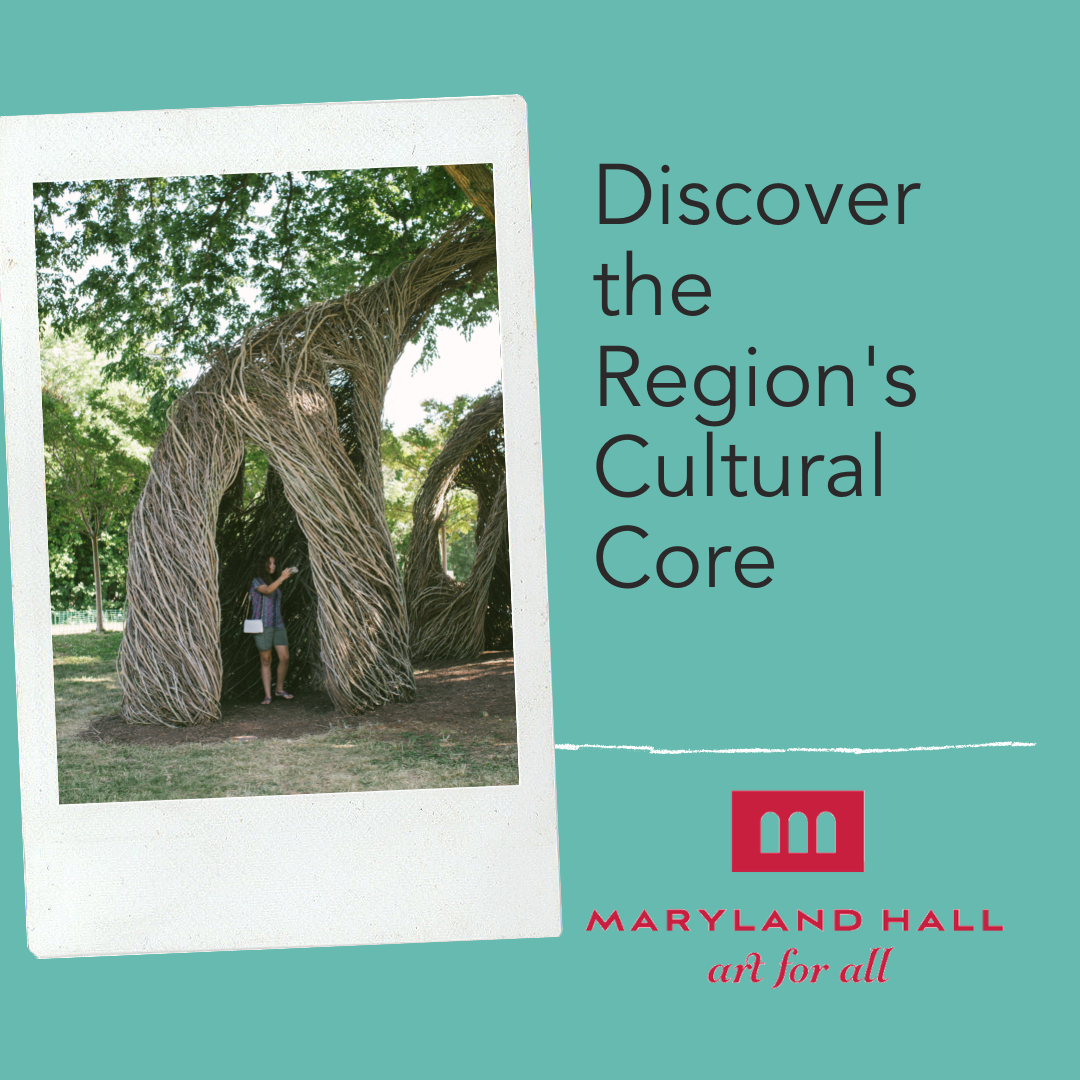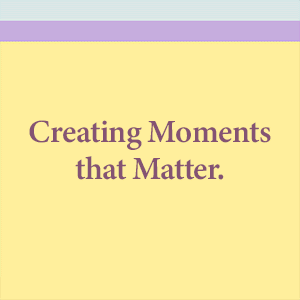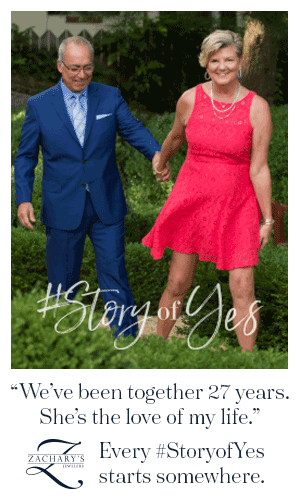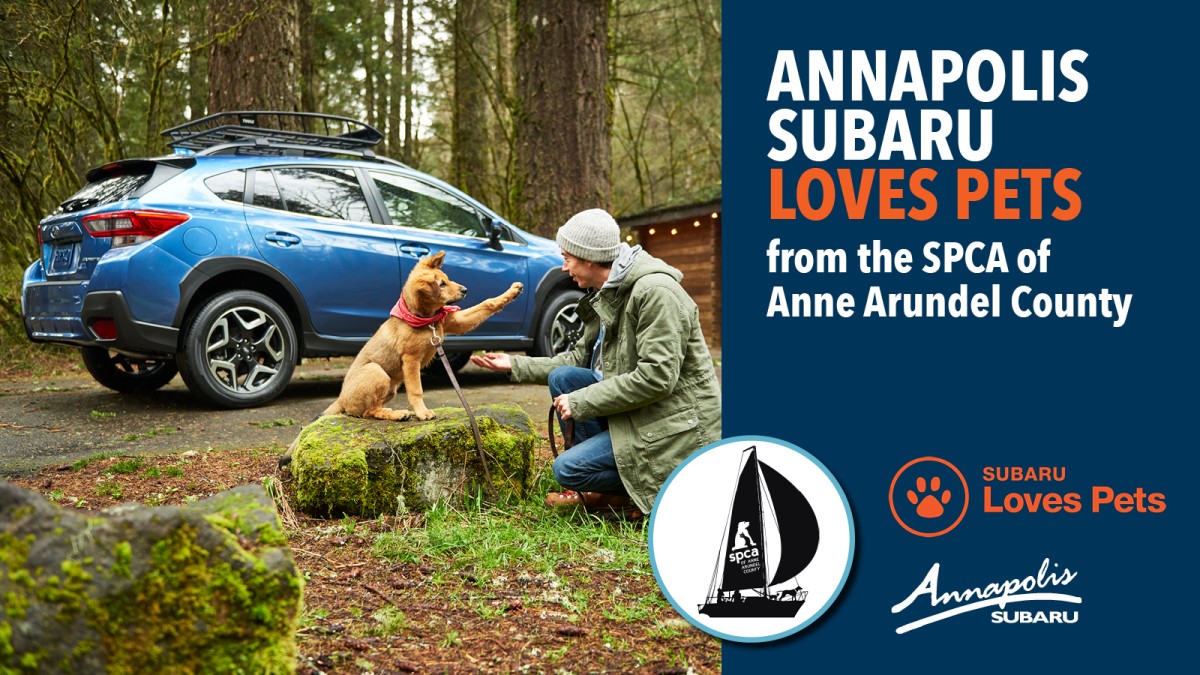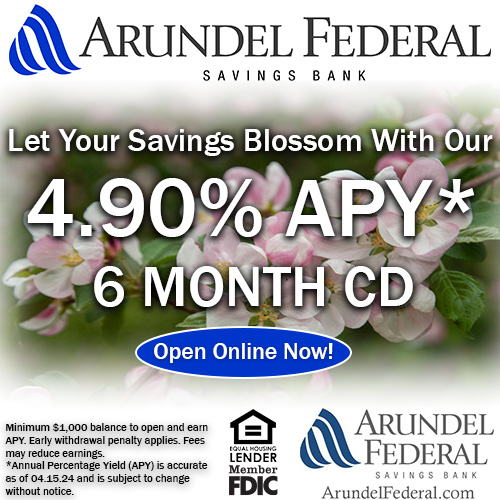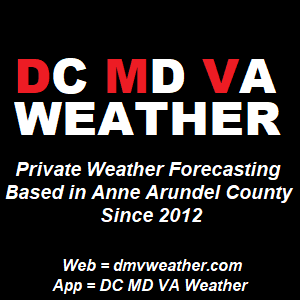You must be aware of the significance of security in cyberspace. In today’s world, cybercriminals do not change according to the businesses. Instead, owners have to mold their business functions according to the current cybercrimes.
You must be aware of the significance of security in cyberspace. In today’s world, cybercriminals do not change according to the businesses. Instead, owners have to mold their business functions according to the current cybercrimes.
Reports show that hackers can compromise 93% of the company networks today. It shows how lenient we have been throughout all these days regarding website security.
But this approach needs to be changed. That is why we have prepared a list of seven tips for you to help repel malware attacks and prevent hackers from gaining authorized access.
Let’s take a look at 7 ways to secure your website in 2022!
Prioritize plugin and software updates
Software updates should be your top priority simply because they can prevent a malware attack.
A CMS software contains updates that contain bug fixes and security patches. Developers set them out for the users so that hackers do not get any chance to compromise the plugin or CMS security.
Hackers sneak into your website through loopholes in the plugins and software.
For a secure website, regular updates are paramount. If your CMS allows you to turn on automatic updates, do not hesitate to do that.
Encrypt your data
You can’t let sensitive customer data pass on in a plain text format. Hackers lurk around for such networks to extract bank account details, addresses, passwords and phone numbers.
And unencrypted networks pave the way for that. So, how do you encrypt your website data? What is secure FTP?
You need to install an SSL or Secure Socket Layer certificate to do that. This cert will use an SSL handshake to encrypt the data that passes between your website and the user’s browser.
Only two communicating parties can see what is being transferred. SSL prevents attacks by blocking outside intervention and establishing a secure network.
SSL is a mandatory requirement for every website today. You can neither make online transactions with a non-SSL website nor rank your blog on the top of search rankings.
So, how can one identify whether a website has SSL or not?
Well, an SSL-encrypted website always displays a gray padlock ahead of its URL. Moreover, they have an additional “S” in their HTTP://.
SSL does not cost you much. The good news is that even a low cost or cheap SSL performs equally well as any other cert. so, there is no need to spend additional cost on SSL cert.

Be picky with passwords.
With numerous accounts needing passwords today, it is tough and sometimes impossible to keep track of all the passwords.
That is why password managers are there. However, if you do not have the budget to pay for a password manager every year, you need to create a unique 14-digit password with alternate cases.
You can sync numbers with the alphabet and create a stricter password to guess. Moreover, ensure that you keep changing them every three months to avoid easy guessing.
Be cautious while choosing a web host.
A web host acts as the foundation for a website. We need to build our dream website on a solid foundation.
Therefore, when you choose a hosting provider, ask the web hosting company about whether or not they have an SFTP (Secure File Transfer Protocol)?
Additionally, it’s essential to check if the web hosting company regularly backs up your website data and provides frequent updates to safeguard against potential hacker attacks. If you are looking for a reliable and affordable hosting solution, consider cheap reseller hosting. It is recommended to proceed with hiring a web host only after receiving satisfactory answers to all these inquiries.
Be careful while granting administrative privileges.
Information transfer is quite common in modern-day organizations. Every employee is expected to be in sync with the company’s security policy. Therefore, owners do not think twice before handing over their sensitive details to a top-level employee.
They fail to realize that employees (regardless of which level they are at) always think about the task at hand. They are not thinking or somewhat concerned about the site security.
This paves the way for security issues because people ignore security warnings and signals until the issue escalates. So, be careful while sharing admin accesses.
Modify the CMS settings
Do not expect your CMS or Content Management System platform to alter the settings specifically for you.
You need to change the default file setting. Create a list of people who can read, write and execute a file so that in case of an attack, you know the exact location of the alteration being made to a file.
Also, keep the ownership in your hands. CMS platforms allow only one owner, and you must be that owner.
Platforms also facilitate groups that have specific access privileges given by the owner. Change the default group settings by adding the most trusted of your members in the group.
Backup even your backup
Backups are essential for every website in case of a cyberattack. Without a backup system, a website won’t regain momentum as swiftly as it can with the help of backups.
Therefore, you must backup everywhere possible. Even backup your pre-existing backups on a hard drive so that you always have a chance, even if things go exceptionally south for you.
You can back up on cloud-based SaaS platforms, and it allows you to access your data from anywhere at any time.
So, create appropriate backup systems.
Final Thoughts
After reading these website security tips, you must be clear about the magnanimity of the ongoing cyberattacks. Hackers have become more lethal than ever, and no website is safe unless it exercises all security practices essential for its survival on the internet.
With hackers compromising 30,000 websites every day, websites owners need to be quick and intelligent to adapt to the changes in cybersecurity.
SSL certificates, backups, admin privileges, customizing CMS settings and updating them are some of the ways through which websites can keep themselves secure.
So, adhere to these seven tips given above to create a secure infrastructure for your website’s security.