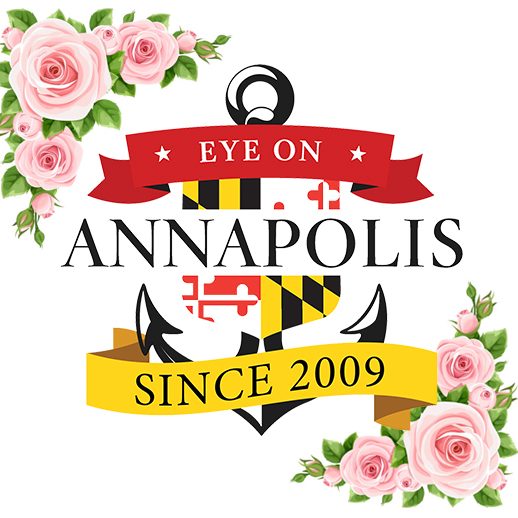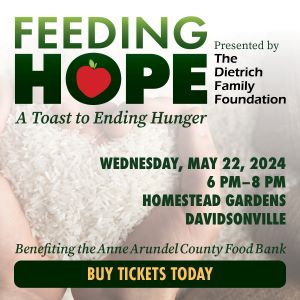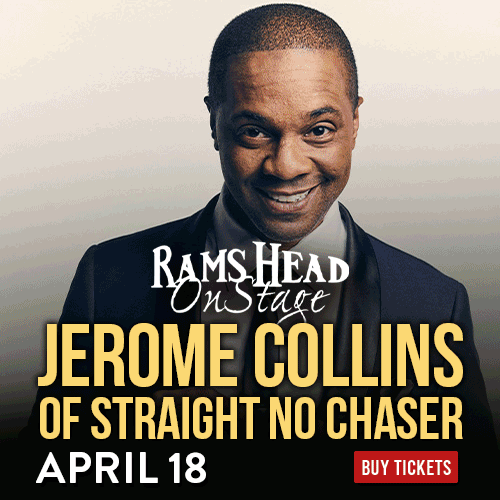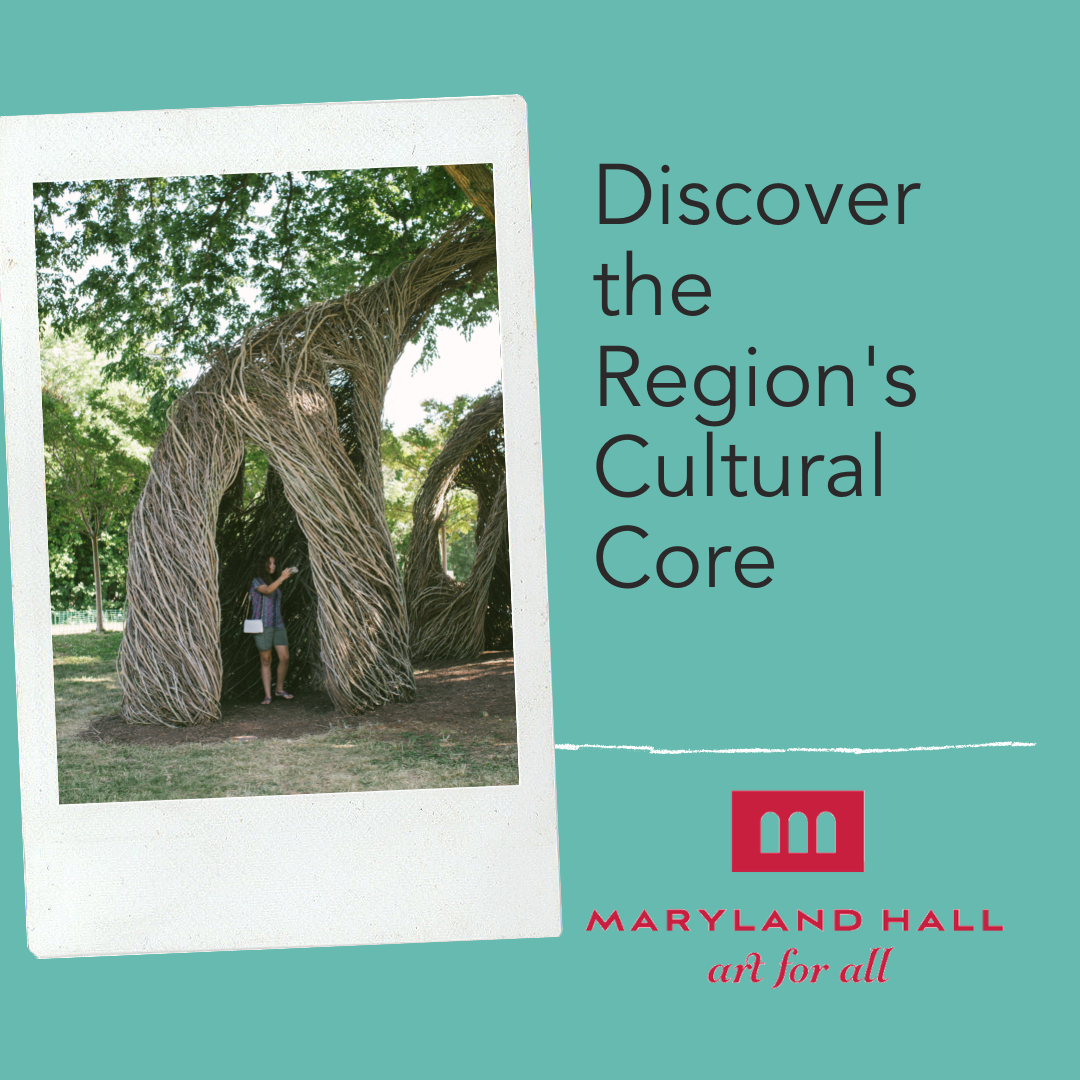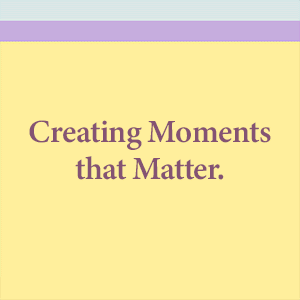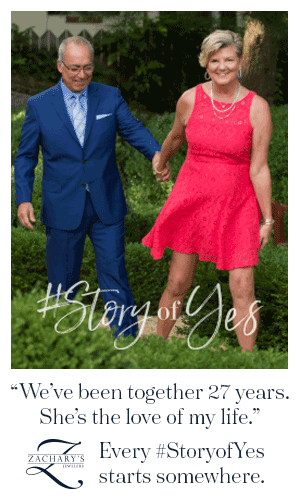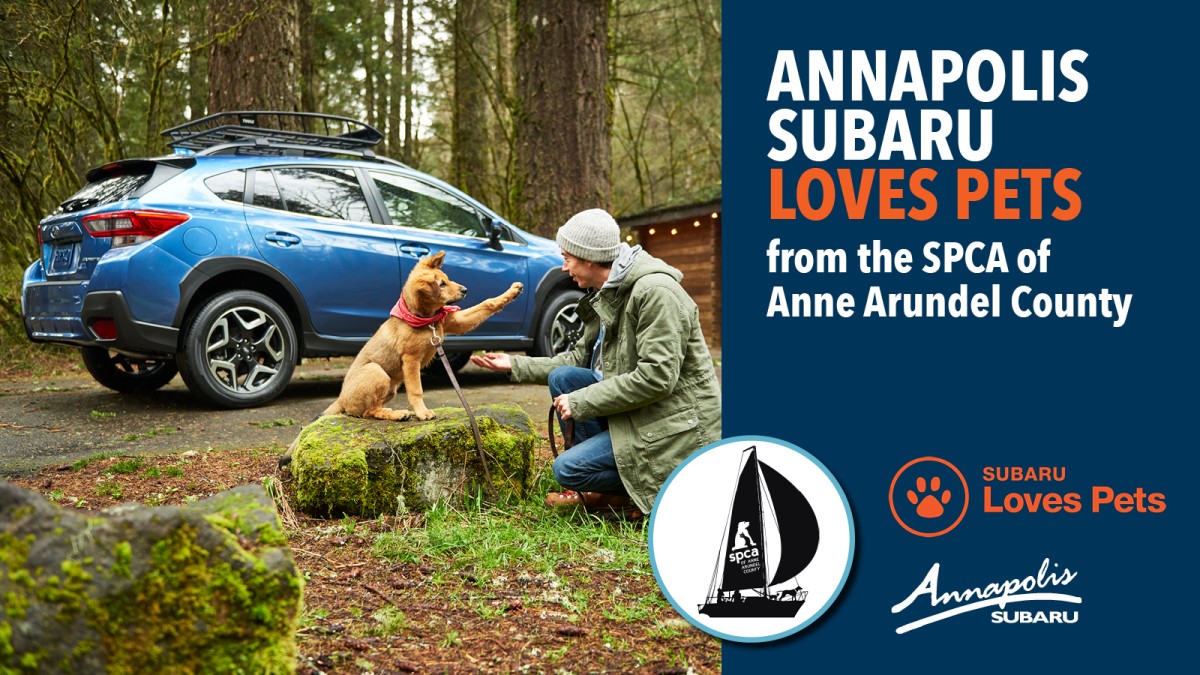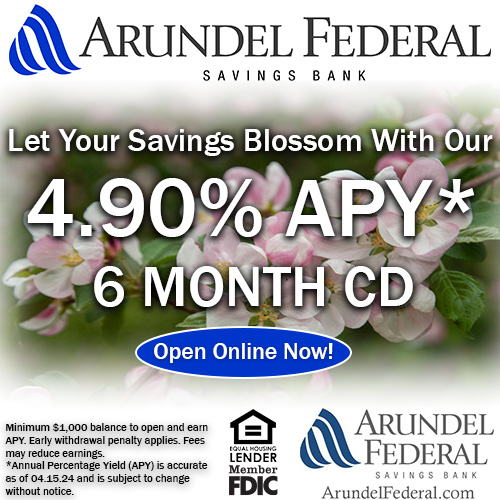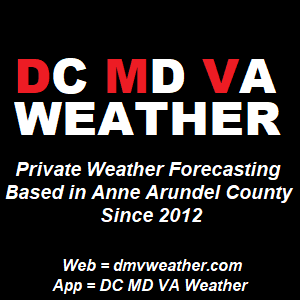Millions of children heading back to school will be using more than a pencil and paper this year. The COVID pandemic accelerated digital instruction, making it possible for nearly all school children to have access to laptops, hot spots, and other digital learning resources. But with those opportunities comes a risk of digital dangers for children. INE, an award-winning cybersecurity training company, has developed a checklist for parents to know about before their kids head back to class:
Millions of children heading back to school will be using more than a pencil and paper this year. The COVID pandemic accelerated digital instruction, making it possible for nearly all school children to have access to laptops, hot spots, and other digital learning resources. But with those opportunities comes a risk of digital dangers for children. INE, an award-winning cybersecurity training company, has developed a checklist for parents to know about before their kids head back to class:
- Keep laptops and other digital devices where you can see them: Look, parents are busy. We get it. Between working, cooking dinner, and shuffling your kids to after-school activities, you probably barely have time to hear about their day, much less police their screen time. But setting a policy right at the beginning of the school year that devices stay in the main areas of the house (kitchen, living room, study, etc) can bridge the gap between busy parents and digitally-dependent kids. When devices are kept in common areas, kids are less likely to engage in risky behavior, and more likely to share what they are working on with their parents and/or caregivers. Set the policy NOW — and make it firm.
- Get comfortable with parental controls — they’re easier than you think! If you’re intimidated by the process of setting up parental controls, you aren’t alone. But they can be critical to keeping your child from seeing and accessing unsafe material. Google’s FamilyLink is easy to set up, compatible with most Chromebooks and lets you choose what to manage or limit for each child, from approving apps to blocking which type of data Google can track.
- Stay Cyber-Aware: Children have more access than ever to digital resources, and cybercriminals are counting on their naivete to open the gate to identity theft. Studies show children have only a surface-level awareness of the dangers of online scams, and it is up to parents and caregivers to educate kids on how to avoid being a victim of cybercrime. Take time to explain to your child what phishing is (an online scam where criminals impersonate legitimate organizations — often by email or text — to steal sensitive information), and how they can protect themselves (don’t click links in emails, don’t open suspicious emails, never share personal information online).

- Don’t just do … Teach! Geo-tagging features allow websites, apps, networks, and even pictures to make your location public, potentially leading to danger right to your doorstep. Check these settings on your child’s device, and make sure location services are turned off. If your child is mature enough, teach them how to do this as well, and explain the dangers of sharing their location.
- Get Social Savvy. If your kids are using social media, you should be too. Set up accounts on the social platforms they are on, not to police your kids, but rather to familiarize yourself with the opportunities and dangers each offers. Be aware of the types of conversations, videos, and chats that are happening, and keep an open line of communication with your kids. Make sure they know how to report inappropriate posts, keep their personal information private, and block people they don’t want to interact with.
Heeding this advice will go a long way toward keeping our children safe. Being a generation removed from our kids, it is sometimes hard to keep up, netlingo and Urban Dictionary are two solid (and eye-opening and often NSFW) sources for you.